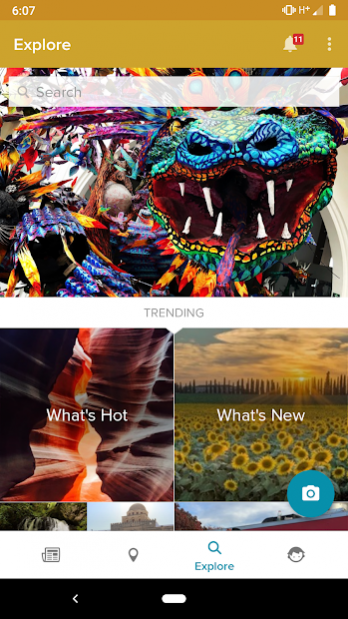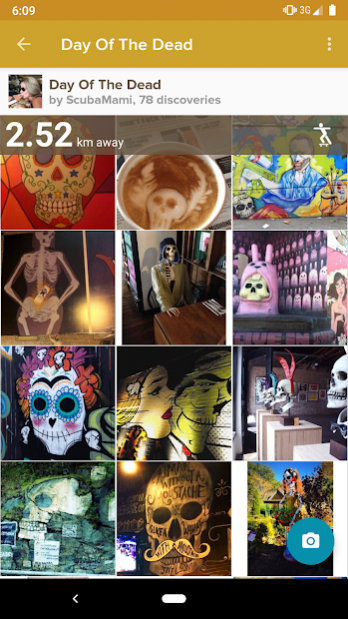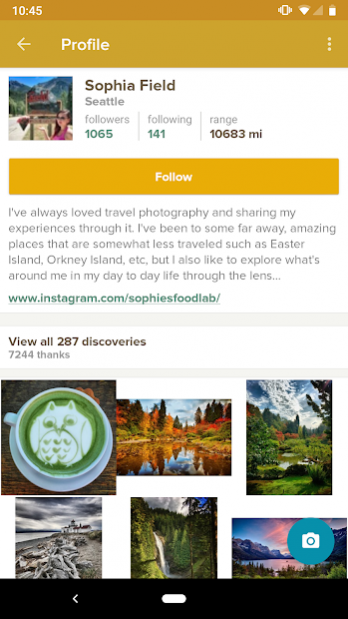Trover 2.16.1.4
Download
Free Version
Publisher Description
Trover is the photo app for travelers.
Trover is powered by a joyful community of wanderers and photographers who seek share-worthy things to see and do all over the world. Trover contains hundreds of thousands of beautiful, geo-tagged photos that represent experiences as varied as ziplines in Singapore, markets in Madrid, and cocktails in Kyrgyzstan.
SHARE YOUR DISCOVERIES, GET LOVE FOR YOUR FINDS
Post photos from your travels, and inspire others to see the world.
LIVE ADVENTUROUSLY, ANYWHERE IN THE WORLD.
No matter where you are, Trover shows you cool things to see and do.
CONNECT WITH A GLOBAL TRAVEL COMMUNITY
Meet like-minded travelers and share photos and tips about great places.
FEATURES:
• Discoveries: Geo-tagged photos from around the world with tips and recommendations from real travelers
• Nearby Tab: Browse cool stuff near your current location
• Lists: Save inspirations to your bucket list or travel plans
• Profiles: Create a profile, showcase share your photos & lists log your travel journey, and connect to other travelers
Connect with us:
Instagram: https://instagram.com/trover/
Facebook: http://www.facebook.com/TroverApp
Twitter: http://twitter.com/trover
Pinterest: https://www.pinterest.com/troverguide/
Featured by Forbes, Buzzfeed, CNN, NYT, Wall Street Journal
“The baby of Instagram and Trip Advisor.” - Forbes
“If Instagram and TripAdvisor had a baby, it would be the unique and lovely Trover.” - BuzzFeed
About Trover
Trover is a free app for Android published in the Recreation list of apps, part of Home & Hobby.
The company that develops Trover is Trover, Inc. The latest version released by its developer is 2.16.1.4.
To install Trover on your Android device, just click the green Continue To App button above to start the installation process. The app is listed on our website since 2020-02-06 and was downloaded 1 times. We have already checked if the download link is safe, however for your own protection we recommend that you scan the downloaded app with your antivirus. Your antivirus may detect the Trover as malware as malware if the download link to com.trover is broken.
How to install Trover on your Android device:
- Click on the Continue To App button on our website. This will redirect you to Google Play.
- Once the Trover is shown in the Google Play listing of your Android device, you can start its download and installation. Tap on the Install button located below the search bar and to the right of the app icon.
- A pop-up window with the permissions required by Trover will be shown. Click on Accept to continue the process.
- Trover will be downloaded onto your device, displaying a progress. Once the download completes, the installation will start and you'll get a notification after the installation is finished.